Why Apple iOS instead of Android
When it comes to mobile business applications, there are two major groups. The manufacturers of MDE devices for data capture including barcode scanners and the companies that have to manage the mobile smartphones of their employees. Android clearly dominates among manufacturers of MDE devices and, as far as we know, only Cognex has combined scanner hardware with an iPhone. This relation is different when it comes to managing smartphones in companies, where security aspects play a very important role. Apple iOS applications and their sandbox concept that allows each application to access its own area only, makes security much easier.
Since the development of mobile applications at Label ID historically started with our Barcode-Check and CodeCheckGS apps for GS1 barcode checking, these applications primarily used on employee smartphones. Even though our barcode check app is available in the PlayStore and we can generally develop Android apps, all of our larger projects have been implemented for iOS devices.
Cloud Integrator
Cloud integration offers companies and external partner an opportunity to develop applications for Loftware Cloud. It offers access to topics such as printing, release processes and own cloud trigger functions. All areas are available across platforms and our CloudPrinter is a good example of how Apple iOS devices can access and print labels in the cloud.
A subscription is requiered for authentication and must be set up in the Loftware developer portal. Once this is done, the subscription can be registered with Cloud Integrations using the generated key at customers Cloud portal. The developer can now activate his access and use this key for any Cloud API access. As there are a lot of data access functions for the developers, best practice is a separate subscription for each developer to deactivate it if the team will change.
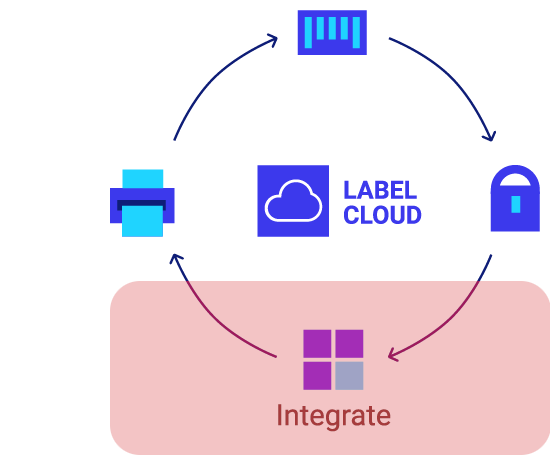

Access to cloud data
The cloud integration provides access to the important cloud directories for labels, images and the printers available in the cloud. For all functions that generates a printout from the cloud, all graphics and databases must be correctly referenced in the layout and a printer has to be selected. The screenshots shows the Cloud Printer implementation for access to cloud printers, labels and images.
For all documents in the cloud additional details are available like date of creation and change, revision and workflow step as well as checkout plus a small preview thumbnail. Labels have the biggest set of details and includes dimensions, default printers and finally all variables and fields on the label.
Cloud Printing and IoT
For printing from the cloud and especially with cloud integration, printers must be installed and accessible from the cloud. Usually this is done via printer drivers on running workstations that are connected to the cloud. But some printers have inbuild Internet of Things IoT features to connect themselfs to the cloud without a printer driver.
If the printers are set up in the cloud and the PC or server with the installed printer driver is active and connected to the Internet, then you can start printing on each of these printers using cloud integration. With IoT printers, after the initial setup, this can be done completely without a printer driver or anything similar. Our Cloud Printer uses both options to start printing.

Start printing from iPhone
The user requirement for our CloudPrinter was to scan a GS1 barcode that contains the item number as a GTIN plus the lot number, packaging unit and production date. The storage location for this item has to be requested from the database in the cloud and printed as a barcode on a label. This barcode is scanned with forklifter terminals to get the storage location in a high-bay warehouse. This is implemented in three views: the layout selection with input list for variables, the scanner view to populate the variables via GS1 barcode scan and a real print preview as cloud service.
Overall, easy to use, but complex processes in the background. The label is loaded via the cloud integration and required prompted variables are determined. The scanner reads the GS1 barcode and performs a complete decoding according to GS1 Standard 2023. The decoding result fills the variables for matching GS1 identifiers and if a print preview is required, the data is sent to a Loftware Automation to generate a real print preview for the selected printer.
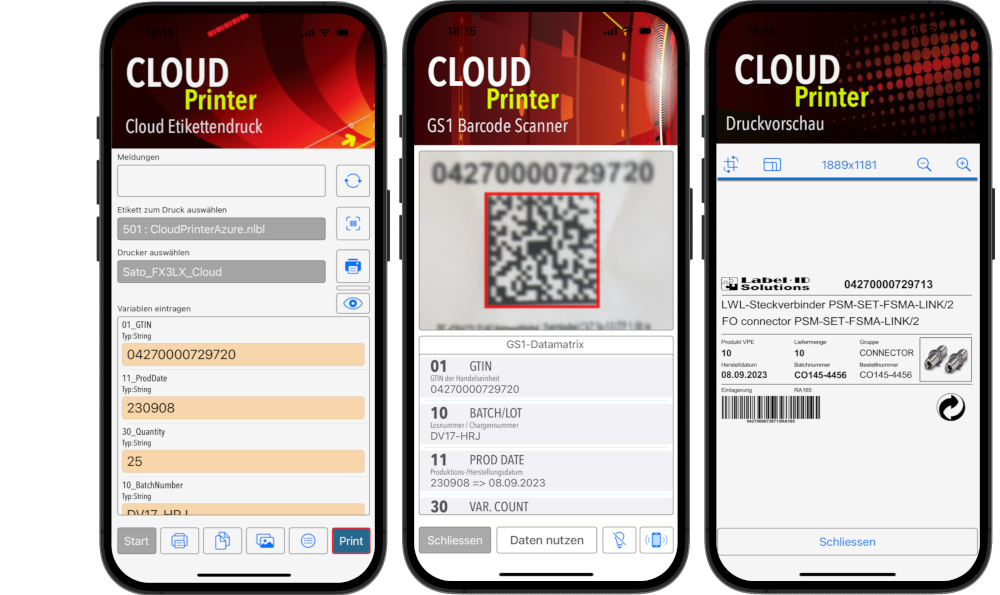
Customizations
Cloud integration offers a lot of possibilities and the CloudPrinter is just one example of an implementation. It is possible to adapt the application to specific requirements. If you have any project that could be solved with this technology, just contact us.
This also applies to other operating systems such as Android, MacOS and Windows. The various access options allows in addition to label printing, various release processes for cloud version management.
